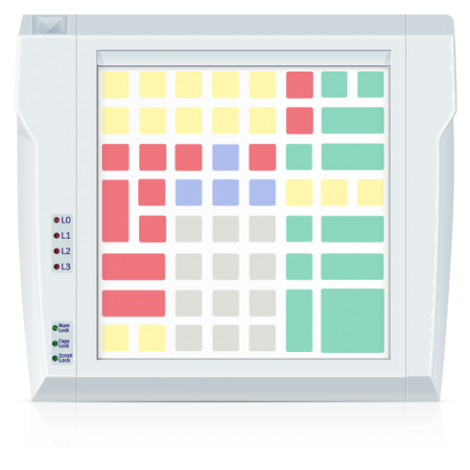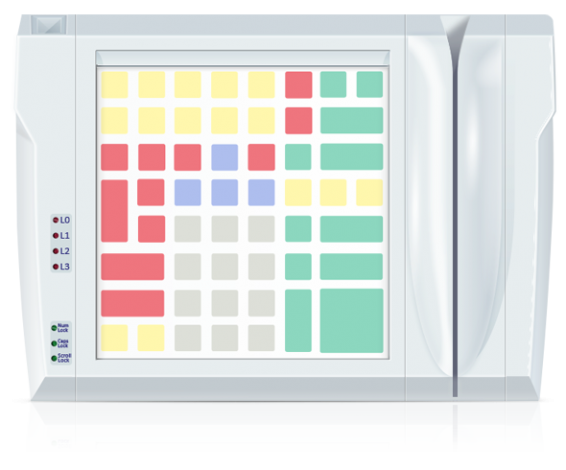Description
Programmable keys: 64
Layout count: 4
Keyswitch: Omron B3F-4000
Host interfaces: PS/2, RS232, USB
Operating life of individual key: > 3'000'000
Operating temperature: 0 °C...+70 °C
Voltage: 4.5-5.6 V
Available configurations: 1) basic configuration;
2) with magnetic stripe reader
Protected keyboard LPOS-II-064P is designed for use in adverse conditions such as humidity, pollution, the presence of corrosive substances as a means of entering the symbolic information into a computer.
- automation of trade (entering information into the POS-terminals, convenient and cost-effective solution for computer-cash system);
- automation of customer service in restaurants, bars and cafes, billiard clubs, bowling clubs, etc.;
- automation of technological processes.
 |
Frequently Asked Questions about programmable keyboards LPOS-II |
Questions and answers may not be limited to those identified in these models of keyboards, but also to other models of devices that share one and the same firmware, same interface, the presence of magnetic card reader, etc.
Question: The problem with filling layout of buttons in the keyboard. The layout of the keyboard LPOS-064-Mxx not poured into the keyboard LPOS-II-064-M12. Tell me please how to solve?
Answer: After the opening layouts for LPOS-064 in MPOS-Master, performing "Device" -> "Load project", then MPOS-Master issues a warning about the disparity between the expected and the connected keyboard type. Then allow to convert data and the layout is loaded into the device.
You can also convert the layout manually. To do this, open the MPOS-Master available to your layout. Then create a new project that corresponds to your device ("File" -> "Create Project" -> "Keyboard" -> "LPOS-II PS / 2" -> "Keyboard LPOS-II PS / 2, 64 keys" After just go out into the window of the old project. Right-click on any cell layout -> "Select All". Then again right click on the top left (!) cell layout -> "Copy."
Then go out into the window of an empty project (which was established) and at the top left (!) Cell layout, right-click -> Incert.
Then save the created layout and upload it to the keyboard.
Question: Is there a problem with periodic freeze keyboards LPOS-II with PS / 2 for some system blocks. A detailed account is here>>
Answer: Searching for the work of the keyboard LPOS-II (PS / 2) with the appointed in the document motherboards, we concluded that the freezing occurs at the interface level of the PS / 2 because of the instability of temporal parameters of the data keypad. Therefore, in the new firmware (version 1.39) keyboard has been changed the algorithm data exchange with the computer keyboard. For the stability of temporal parameters of the formation of consistent data now occurs to terminate with a high priority. After you change the firmware on long trials the keyboard never freezes.
Question: With what software I can change keybinding for keyboard POSUA128 in the firmware (*. kdf)?
Answer: To edit cell layout you need to use the program MPOS-Master.
To do this you first have to read a project from the device (menu, "Device" -> "Read Project"), then make the necessary changes and upload the project back to the device ("Device" -> "Load Project").
In addition to changing button assignments using MPOS-Master, you can also configure the built-in magnetic card reader and fingerprint scanner (if such devices are installed in the keyboard).
Question: How to program the keyboard by the program MPOS-Master, which are connected by a serial chain?
Answer: Our keyboards do not broadcast codes of the commands directly - so MPOSMaster "sees" only the first keyboard of a connected chain. To program the keyboard should be alternately connected each of the programmable keyboard to the computer.
Question: When loading our project in the device (keyboard programming), there are warning of the error. Tell if these errors are critical when loading the project into the keyboard?
Answer: Errors that are visible when loading the project - it is the errors that were made when creating your keyboard layouts.
For example, incorrectly configured sequence codes by pressing and releasing some of the keys (when you press Alt, but when you release the keyboard button the code you release the Alt key ,is not specified). Such errors lead to a program stuck by the incorrectly configured keys.
Question: There was a problem on keyboards LPOS-II-FP PS 2, 64 keys. (Firmware version: 1.02 and 1.03.)
As a result of working with Windows XP Embedded is clamped the key Shift. Clamped, not physically. even when the keyboard is pressed no keys, you can see (yes, even through the same MPOS Master), that the Shift key ais squeezed on WinXP with long press on the Shift key mode is sticky. There is no a certain logic when it works there. In Win it is 98 calmly working. Maybe there is some new firmware for the keyboard or a way to solve this problem?
Answer: On older keyboards with FingerPrint scanner there is a similar problem occurs when you connect an external keyboard. After a detailed study of the issue, it appears that such errors occur because of the high-frequency "ringing" in the signal lines PS / 2. Later it was taken into account and corrected the circuitry. So, in your case, you must replace the keyboard itself.
Question: What ways can be powered with RS232 interface, keyboard?
Answer: Keyboard with RS232 interface has low power consumption (current consumption up to 10mA), so in some cases it can be used without additional power supply. The main condition - sufficient carrying capacity of lines RTS and DTR RS232 interface (or other electronic device).
To use the keyboard without the extra power supply it is necessary to the user's software control signals RTS and DTR port. Algorithm for Power-on the keyboard as follows:
Regardless of the previous state of the RTS and DTR program exposes them to the negative voltage levels (logic 1) and holds for two seconds.
The program installs on both the RTS and DTR positive voltage levels (logic 0). The device is initialized and after 2 seconds is ready to work.
Wiring a keyboard connector pins as follows:
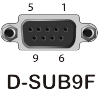 |
|
Files and programms



Gallery
Specification
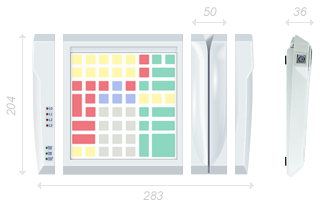 |
Dimensions: |
|
| Width: (basic configuration): | 231 мм | |
| Heigh: | 204 мм | |
| Depth: | 36 мм | |
| MSR width: | 50 мм | |
|
Magnetic card reader
|
|
| Reading paths: | the second, the first and second, the first, second and therd |
| Standard of reading: | ISO7811, ISO7812 |
| Direction of reading: | In both sides |
| Indication of success or erroneous reading: | Sound and LED |
| Type-readable magnetic stripe: | Low Сoercitive, High Сoercitive |
| Drawing speeds of magnetic cards: | 2...101 cm/sec |
| Resource reads: | >500'000 |
| Fingerprint | ||
 |
Sensor Type | Capacitive |
| The size of the active field | 18 x 12.8 mm | |
| Scanner resolution | 256x360 or 208х288 points | |
| Algorithm comparison | PerfectMatch® (UPEK) | |
| Database templates | fingerprint templates in the scanner or in the DB Host | |
| Scan time | 1.5 seconds | |
| Fingerprint installed only on keyboards with PS/2 and USB. |
For keyboards with PS / 2 the interface interaction between the software with fingerprint scanner is a special library, which is supplied by POSUA company on request. In these types of keyboards scanners TCEBB are used with integrated 32-bit ARM-processor for the implementation of algorithms for fingerprint comparison with template directly inside the scanner and with integrated memory for storing fingerprint templates. Scanner in the keyboard with PS / 2 interface can operate in two modes: "secured" and "transparent." In a "secure" mode, reading the print and its comparison with the pattern is made by inbuilt into the scanner ARM-processor. By PS / 2 interface in the computer may be send a result of the comparison: "yes" or "no". In the "transparent" mode, the print is scanned and sent to the computer for processing by the special library. Libraries are for Windows and Linux. The benefits of "protected" mode of the scanner may be attributed to the unpretentious operating system, in which a keyboard is applied . To operate the scanner in this mode you does not need libraries. The disadvantages include: low speed of comparison of the fingerprint template and, consequently, the limited (20) number stored in the scanner memory of templates for comparison.
Scanners which are installed in the keyboards with interface of USB are seen by , the operating systems as independent from the keyboard USB-device. To control the scanning matrix is used here TCD21A chip, producted by UPEK. Fingerprint of keyboards with USB interface can only work in "transparent" mode.
| Touch key | ||
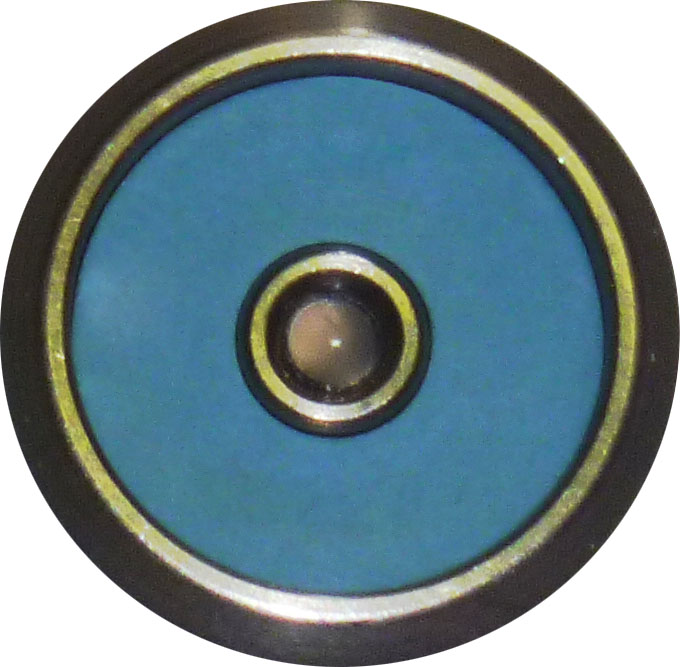 |
Identification of the touch | |
| The chassis design, simplifying good attachment | ||
| Rugged stainless steel with a registration number to withstand harsh environmental conditions | ||
| Easy to mount on a plastic holder | ||
Programmable Keyboard supports Touch key, which allows, in accordance with different access levels to distribute key POS keyboard for groups.
The main advantages of Touch key is:
- ease of adding new keys;
- the ability to add new keys on the job;
- You can remove or transfer the key from one keyboard to another.
Keyboard with Touch when you add a new key allows you to choose from four types of access:
- For all users;
- User group users;
- Administrator;
- Superadministrator,
Each key on the keyboard to be related to one of four groups. Upon activation key «For all users» on the keyboard will be accesses keys in this group, that is, when activated keys of other groups will not be available, and their press will be ignored.
| Keyboard | ||
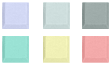 |
||
| Programmable keys | 64 | |
| Layouts level | 4 | |
| Resource of clicks | > 50’000’000 on each key | |
| Key type | Omron B3F-4000 | |
| Power and environment | |
| Operational temperature: | 0 °C...+70 °C |
| Storage Temperature: | -10 °C...+70 °C |
| Power requirements: | 4.5-5.6 V |
| Limited warranty period: | 1 year |
| Types of interfaces |
|---|
 |
| Package Contents | |||
| Keyboard | Packing Box | CD with software | |
 |
 |
 |
|
| Instruction for use | |||
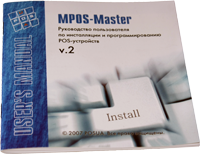 |
|||
| Additional accessories |
 |
 |